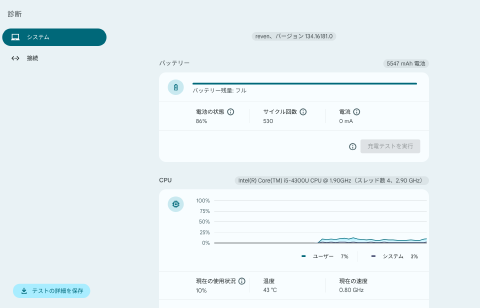2025-04-03に デスクトップ版BitwardenをSSHエージェントとして使用してローカルに秘密鍵を保持せずサーバーログインやGit pushするという記事を書いたが、そこで記載したバグが Flatpak版(2025.3.0) で修正されているか、確認した。
バージョン 2025.3.0
SDK 'main (50f5a17)'
Shell 34.0.0
Renderer 132.0.6834.83
Node 20.18.1
Architecture x64
そして、折角なのでChromeOS Flexで試してみた。端末は Surface Pro 3のIntel Core i5、メモリ4GB、ストレージ126GB。
ということで、
Flatpakをインストールする。以前1は、仮想マシンコンテナ関係のコマンドvmcを打つ手順があったが、もう不要だ。
Flatpak—the future of application distributionにあるとおりsudo apt install flatpakするだけである。
$ sudo apt install flatpak
$ flatpak --user remote-add --if-not-exists flathub https://flathub.org/repo/flathub.flatpakrepo
$ flatpak install flathub com.bitwarden.desktop
flatpak run com.bitwarden.desktopで起動する。インストすれば、検索メニューからのアプリ起動できる。
そして、Flatpakの権限設定を変更するために
Flatsealもインストールする。flatpak install flathub com.github.tchx84.Flatsealを実行する。
そして、以前、紹介したように以下のとおり設定する。
- Socket:: Secure Shell agent : socket=ssh-auth = ON
- Filesystem:: Other files :
~/.var/app/com.bitwarden.desktop/data/
環境変数BITWARDEN_SSH_AUTH_SOCKの設定は、
githubのissueのコメントとおりする必要はなかった。
$ ls ~/.var/app/com.bitwarden.desktop/data/
.bitwarden-ssh-agent.sock
$ export SSH_AUTH_SOCK=/home/arimasou16/.var/app/com.bitwarden.desktop/data/.bitwarden-ssh-agent.sock
$ ssh-add -L
ssh-ed25519 AAAAC3NzaC1lZDI1NTE5AAAAIN9pPLbplfC+0VjkO/2Ou5050jdkVZvEJPxCDrh237YI github
ssh-ed25519 AAAAC3NzaC1lZDI1NTE5AAAAIMoffy1EeJZxToXMSQe8/MxDmQ+kP8E6Ey4LKVd9qXG+ ubuntu server
ちゃんと機能しているっぽい。が、
$ ssh git@github.com
The authenticity of host 'github.com (20.27.177.113)' can't be established.
ED25519 key fingerprint is SHA256:+DiY3wvvV6TuJJhbpZisF/zLDA0zPMSvHdkr4UvCOqU.
This key is not known by any other names.
Are you sure you want to continue connecting (yes/no/[fingerprint])? yes
Warning: Permanently added 'github.com' (ED25519) to the list of known hosts.
sign_and_send_pubkey: signing failed for ED25519 "github" from agent: agent refused operation
git@github.com: Permission denied (publickey).
とエラー。/home/arimasou16/.ssh/configを作成したり、/home/arimasou16/.ssh/known_hostsの権限を変更したりするも駄目。というか
arimasou16@penguin:~$ ls -l ~/.ssh
ls: cannot access '/home/arimasou16/.ssh/config': Permission denied
ls: cannot access '/home/arimasou16/.ssh/known_hosts': Permission denied
total 0
-????????? ? ? ? ? ? config
-????????? ? ? ? ? ? known_hosts
なにか権限とかユーザ名が文字化けしている。はてな?と思って調べると
Chromebook で SSH を使用してリモート サーバーに接続するの記事のとおり、~/.ssh/configと~/.ssh/known_hostsの設定画面が用意されている。
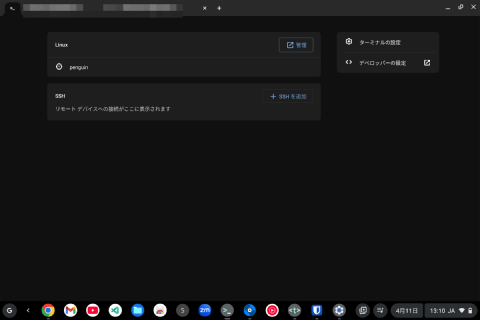
これはもちろん、ここで秘密鍵などを設定すればちゃんとログインできる。しかし、秘密鍵をインポートせずだとBitwardenは反応せずエラー終了してしまう。ふうむ、逆にChromebookだとBitwardenでのSSHエージェントとして使用は難しいのか…
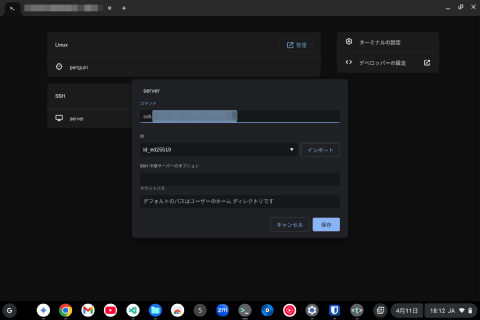
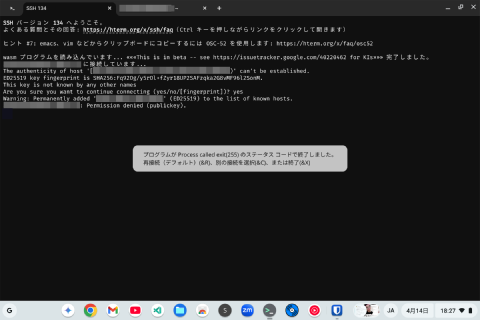
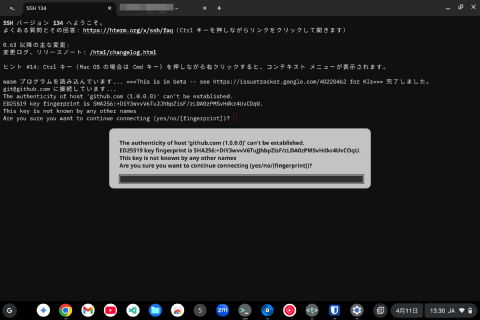
と諦めかけたが、普通にssh user@192.168.0.1 -p 22と打ちAre you sure you want to cotinue connecting (yes/no/[fingerprint])?でyesと回答する。すると、Failed to add the host to the list of known hosts (/home/arimasou16/.ssh/known_hosts).と表示されるが、Bitwardenに切り替えると、通常どおり認可するかダイアログが表示されているので、認可ボタンを押せば、ログインできる。これはgitコマンドでも同じ。
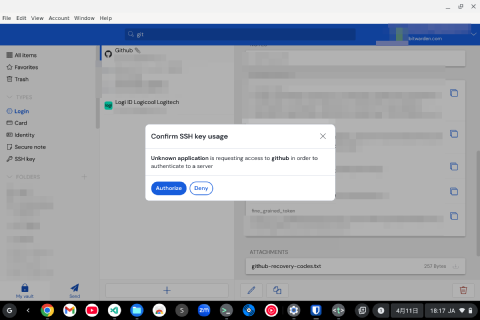
これでChromebookからサーバーに繋ぐときやgitを使うときもいちいち秘密鍵をダウンロードしなくて済む。Flatpak版もちゃんと機能して、クリップボードからのインポートも正常に出来ていた。めでたし、めでたし。