HandBrakeを1.4.1 (2021081500)にアップグレードしたら、
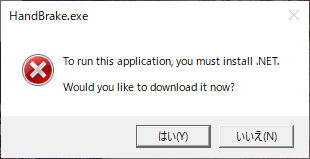
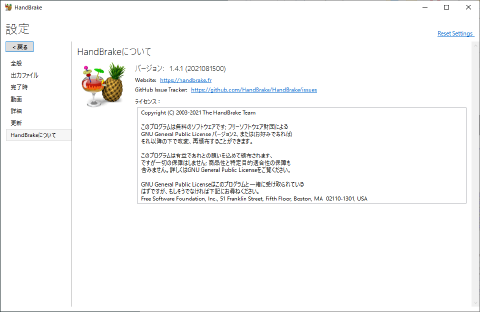
---------------------------
HandBrake.exe
---------------------------
To run this application, you must install .NET.
Would you like to download it now?
---------------------------
はい(Y) いいえ(N)
---------------------------
なんて表示が出るようになった。
はいと答えると
Download .NET 5.0 Runtimeに飛ばされる。
バージョンが違っても
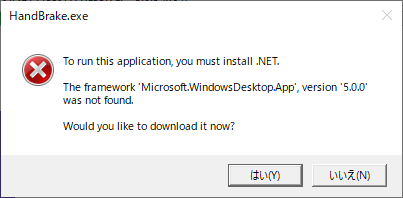
---------------------------
HandBrake.exe
---------------------------
To run this application, you must install .NET.
The framework 'Microsoft.WindowsDesktop.App', version '5.0.0' was not found.
Would you like to download it now?
---------------------------
はい(Y) いいえ(N)
---------------------------
といった表示がされるようだ。
Release 1.4.0 · HandBrake/HandBrake · GitHubにもあるとおり、
Please note, the Windows UI now requires “Microsoft .NET 5 Desktop Runtime”
Run console apps ではなく、 Run desktop apps の方となる。 Microsoft .NET Runtime ではなく、 Microsoft Windowws Desktop Runtime 5.0.9 の方となる。そして、32ビット、64ビット、もしくはARM64いずれか自分のパソコンに合った方をダウンロードする。
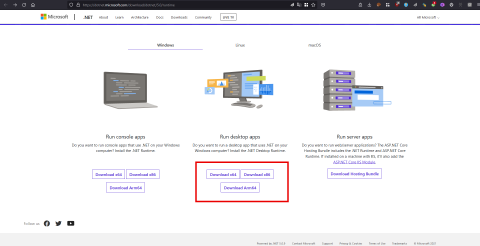
64ビットの場合、ダウンロードするファイル名では、 dotnet-runtime-5.0.9-win-x64.exe ではなく、 windowsdesktop-runtime-5.0.9-win-x64.exe の方になる。
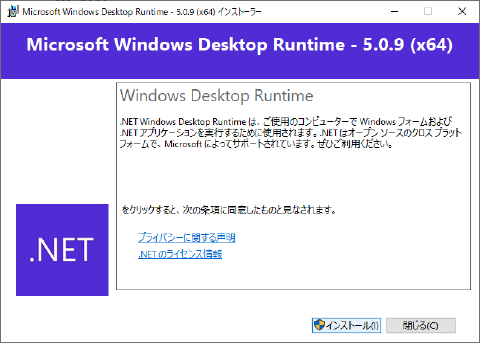
インストール完了でこれまで通り使えるようになる。