追記: 2020-09-01
CHUWI AeroBook Plusでも簡単にLinuxがインストールできるようになった
追記ここまで
その後、 特集 / PowerXを見てのGrubの再インストールを試みたが、失敗
こういうエラー画面を見るのは飽き飽きしてきた。
sudo: unable to resolve host ubuntu: Temporary failure in name resolution
Installing for i386-pc platform.
/proc/devices: fopen failed: No such file or directory
Unknown device "/dev/sda2": No such device
Unknown device "/dev/sda1": No such device
Unknown device "/dev/sda1": No such device
Unknown device "/dev/sda2": No such device
Unknown device "/dev/sda2": No such device
/proc/devices: fopen failed: No such file or directory
Unknown device "/dev/sda2": No such device
/proc/devices: fopen failed: No such file or directory
Unknown device "/dev/sda2": No such device
/proc/devices: fopen failed: No such file or directory
Unknown device "/dev/sda2": No such device
grub-install: warning: this GPT partition label contains no BIOS Boot Partition; embedding won't be possible.
grub-install: warning: Embedding is not possible. GRUB can only be installed in this setup by using blocklists. However, blocklists are UNRELIABLE and their u se is discouraged..
grub-install: error: will not proceed with blocklists.
root@ubuntu:/#
grub2-install:「このGPTパーティションラベルにはBIOSブートパーティションが含まれていません」あたりを見ると、EFIモードブートがうんちゃらとかかれていたので、やはりBIOS設定を
- Advanced
- CSM Configuration
- CSM Support [Enabled]
- Boot option filter [Legacy only]
- Storage [Legacy]
- Video [Legacy]
- Other PCI devices [Legacy]
- CSM Configuration
- Security
- Secure Boot [Disabled]
- Boot
- Fast Boot [Disabled]
に変更。
また、起動メディアも rufus-3.11.exe で
| 項目 | 選択 |
|---|---|
| パーティション構成 | MBR |
| ターゲットシステム | BIOSまたはUEFI |
| ファイルシステム | FAT32 |
で作成。
Ubuntuの起動メニューが表示されたらインストールせずにUbuntuを試してみる(T)でF6押してESCすると起動オプションを編集できるのでacpi=offを加える1。そしてEnter。
そして、Ubuntu Installするとgrub installもズッコケることなく最後まで無事完了!!!
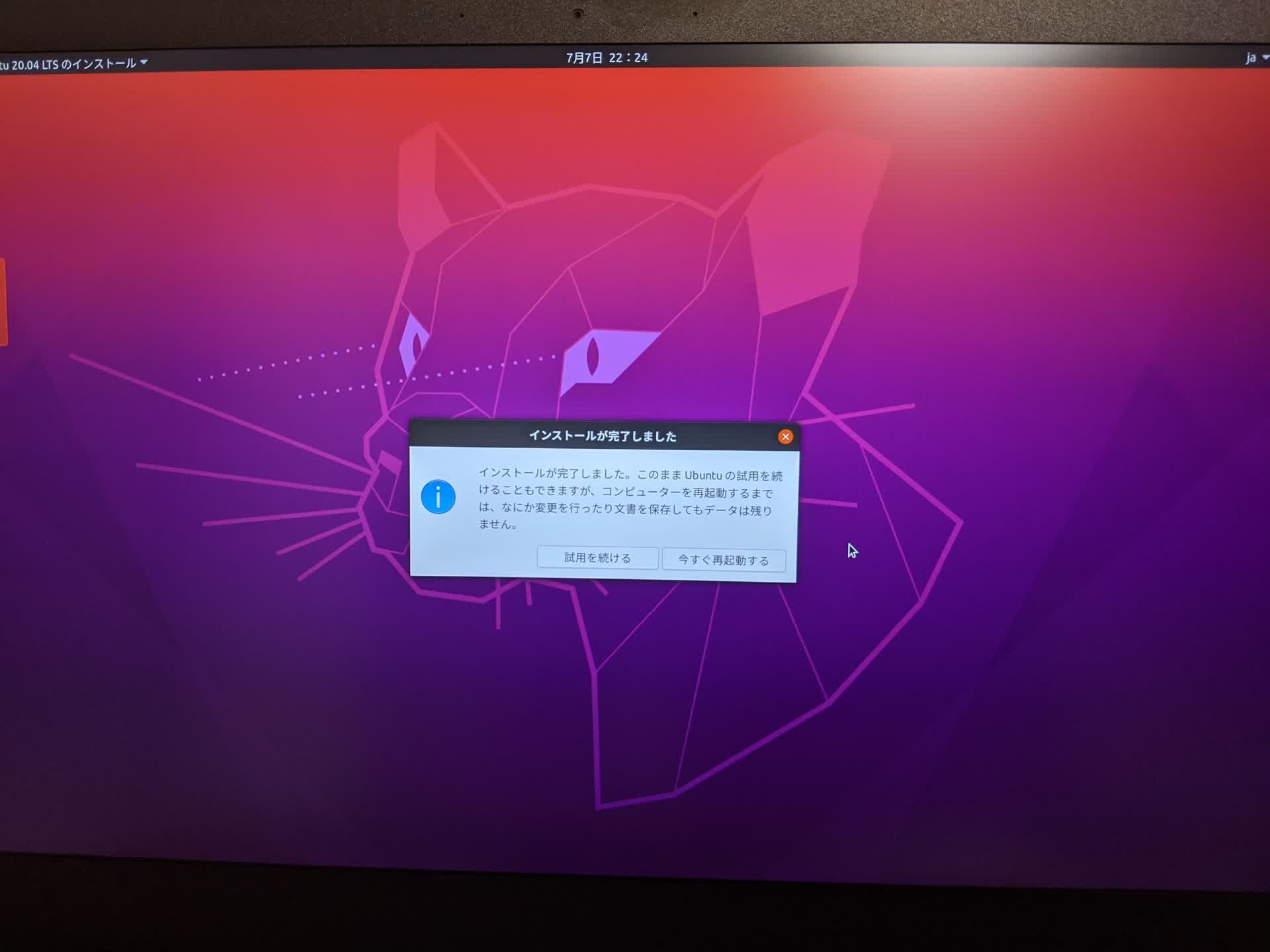
そして起動USB抜いて再起動。よし!問題なし!
ということで今使えてます。とりあえずの文鎮化からは脱却。
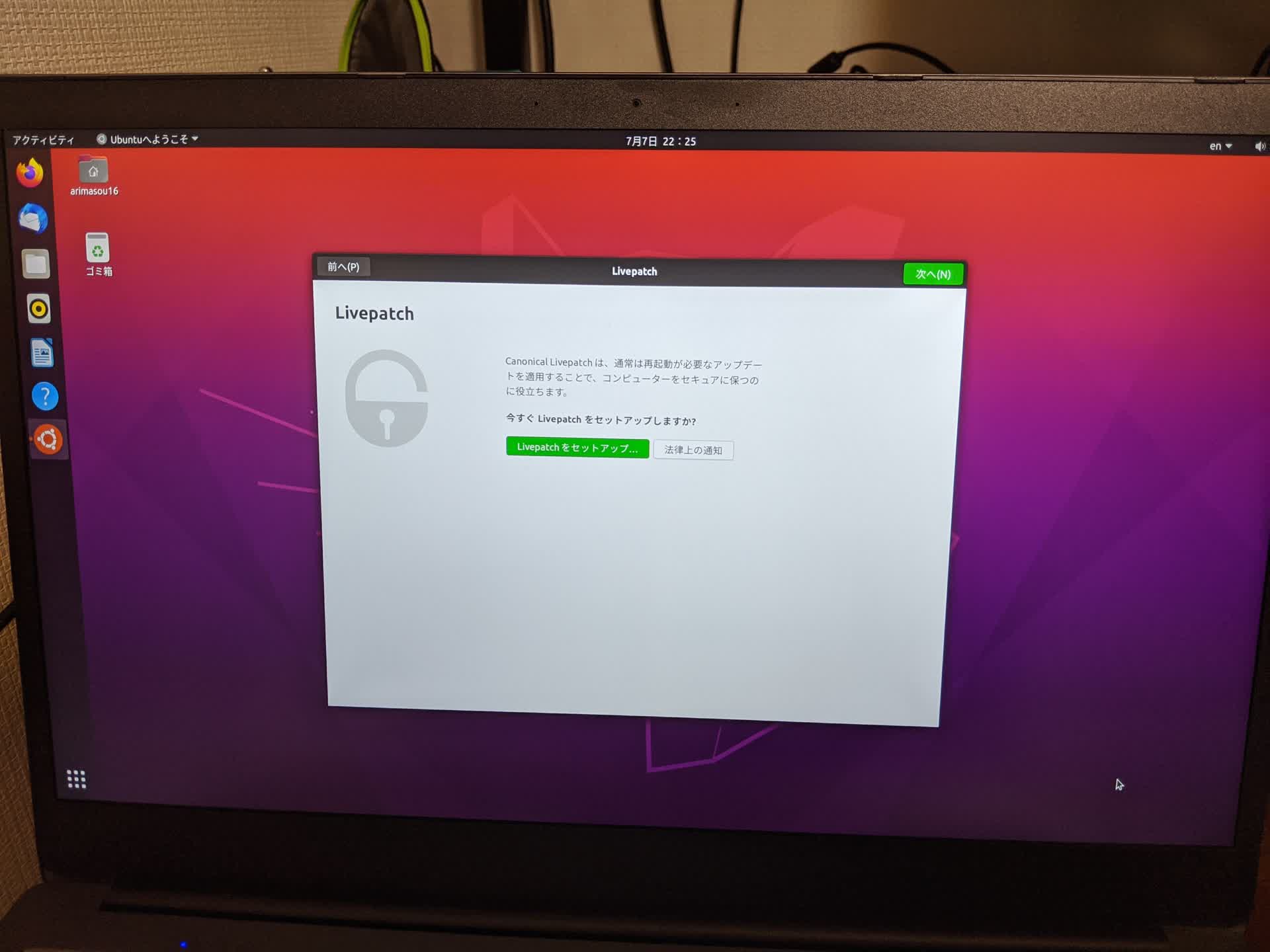
ただ、早速不具合が…画面がちらつく?また、画面ロックして復帰しようとログインパスワード入れてEnter押しても戻らない?まあ、画面ロックしないにすればいいが…
あと、UEFIブートでなくてBIOSブート(Legacyブート)にしたことでどんなデメリットがあるのか分からない…
まあ、あのまま文鎮でもあれだし、そもそもWindowsのままだとそんなに積極的に使う気にはならなかったので、なんだかんだで、当初の目的は果たせた。
そのうち誰かが全うなやり方でのインストールを紹介してくれるだろう。その時、また再インストールすればいいや。
-
F6押下時にacpi=offというのがあり X が付けれるのが、操作がよく分からない… ↩︎