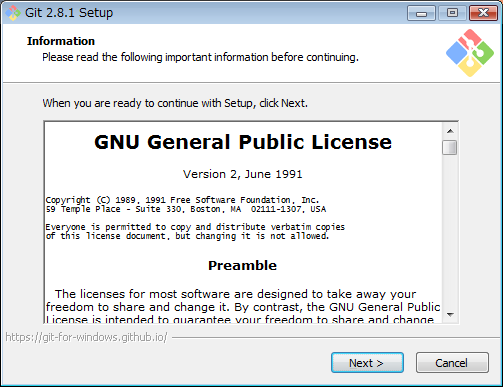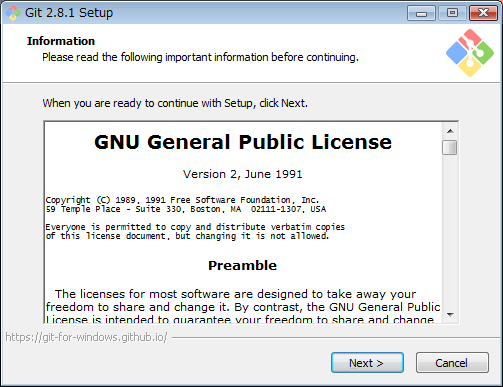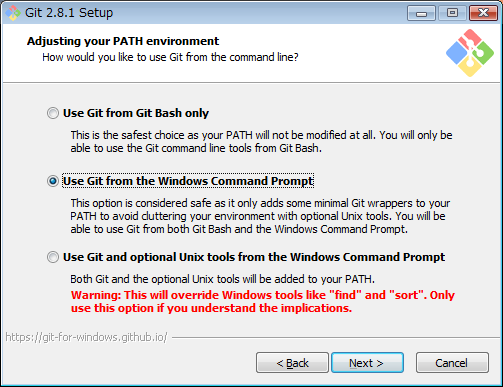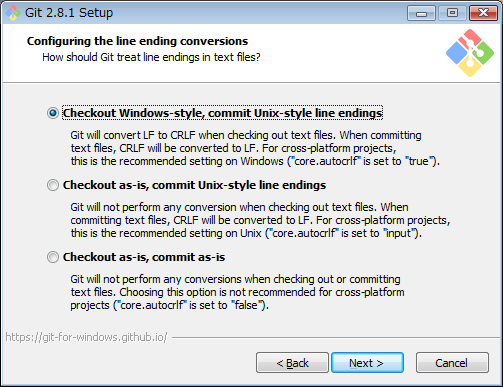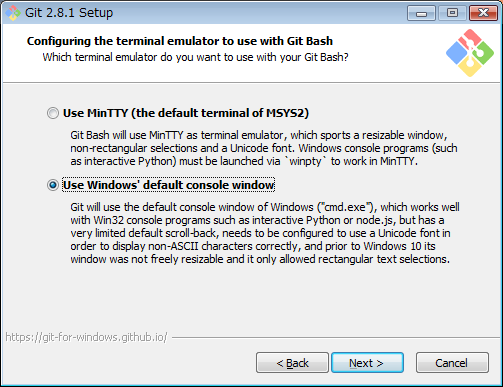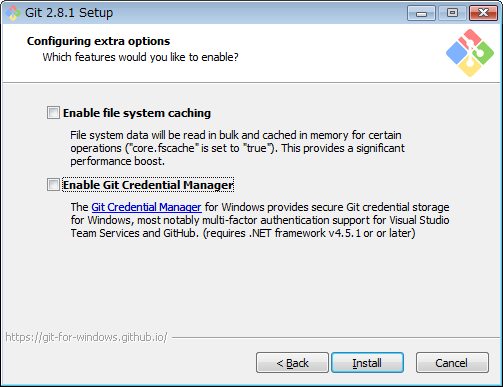Windowsでのneobundleの導入
さすらいの渡り鳥な開発してると、こんなことにつまづく…neobundleでのプラグイン管理って、gitコマンドをインストールしてないと使えなんだね…readme.mdにも書いてあった…
Requirements:
* Vim 7.2.051 or above.
* "git" command in $PATH (if you want to install github or vim.org plugins)
ってなわけで、gitのインストーラーをダウンロード。 Git - Downloading Package
gitのインストールを確認
C:\Users\arimasou16>git --version
git version 2.8.1.windows.1
neobundleをインストール
C:\Users\arimasou16>mkdir %USERPROFILE%\.vim\bundle
C:\Users\arimasou16>git clone https://github.com/Shougo/neobundle.vim %USERPROFILE%\.vim\bundle\neobundle.vim
Cloning into 'C:\Users\arimasou16\.vim\bundle\neobundle.vim'...
remote: Counting objects: 9171, done.
Receiving objects: 100% (9171/9171), 2.32 MiB | 620.00 KiB/s, done.
emote: Total 9171 (delta 0), reused 0 (delta 0), pack-reused 9171
Resolving deltas: 100% (4371/4371), done.
Checking connectivity... done.
C:\Users\arimasou16>
vimrcを編集
"---------------------------
" Start Neobundle Settings.
"---------------------------
" bundleで管理するディレクトリを指定
if has('vim_starting')
set runtimepath+=~/.vim/bundle/neobundle.vim/
" Required:
call neobundle#begin(expand('~/.vim/bundle/'))
endif
" neobundle自体をneobundleで管理
NeoBundleFetch 'Shougo/neobundle.vim'
" 以下は必要に応じて追加
NeoBundle 'Shougo/unite.vim'
NeoBundle 'Shougo/neomru.vim'
call neobundle#end()
" Required:
filetype plugin indent on
NeoBundleCheckでプラグインの存在を確認してインストール。