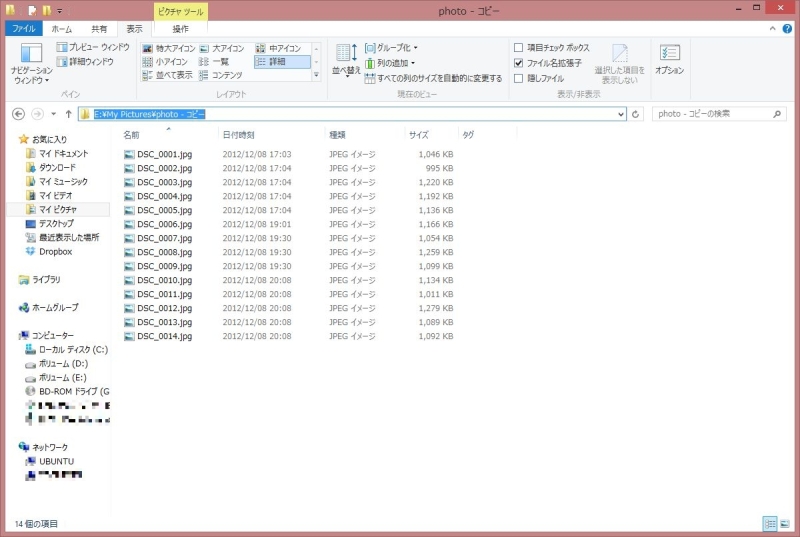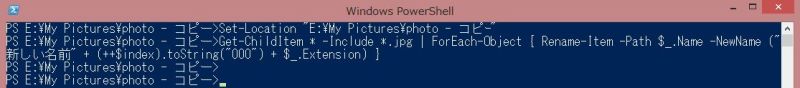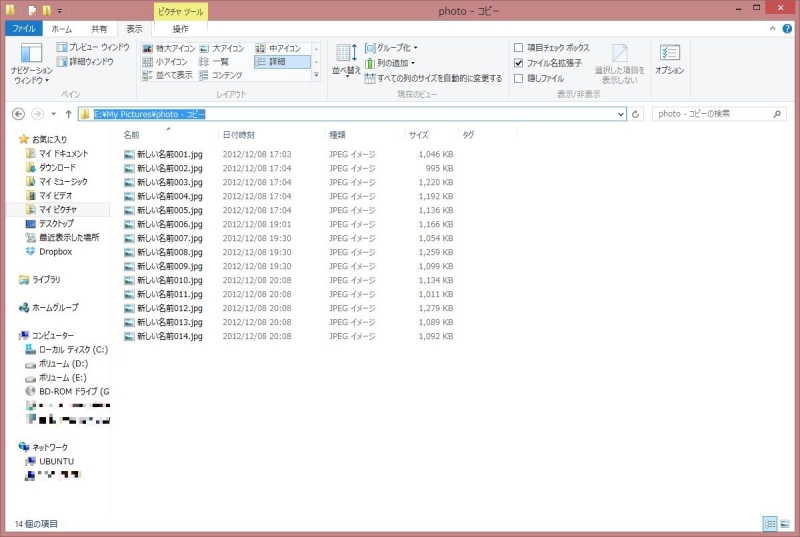名前連番変更
Set-Location "E:\My Pictures\photo"
Get-ChildItem * -Include *.jpg | ForEach-Object { Rename-Item -Path $_.Name -NewName ("新しい名前" + (++$index).toString("000") + $_.Extension) }
これなら一行でいける。MS-DOSだとゼロ埋めがうまく行かなかったが、poweshellなら問題ない。
フォルダ移動すらめんどいなら、
Get-ChildItem "E:\My Pictures\photo - コピー" -Include *.jpg | ForEach-Object { Rename-Item -Path $_.FullName -NewName (($_.FullName -replace $_.Name, "") + "新しい名前" + (++$index).toString("000") + $_.Extension) }
ただ、これだとパスの中に変更前のファイル名と同じ部分があるとうまくいかない。連番開始を変えたければ$index = 開始番号と打ち込んでから、やる。