BluetoothがOnにならない…GUI上からONにしても駄目。
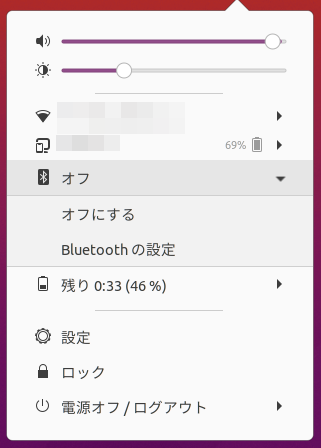
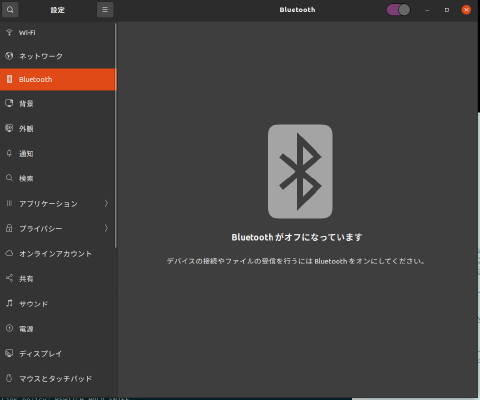
hciconfigというBluetoothデバイス情報を確認するコマンドで調べると。
$ sudo hciconfig -a
hci0: Type: Primary Bus: USB
BD Address: 00:00:00:00:00:00 ACL MTU: 0:0 SCO MTU: 0:0
DOWN
RX bytes:890 acl:0 sco:0 events:144 errors:0
TX bytes:34686 acl:0 sco:0 commands:143 errors:1
Features: 0x00 0x00 0x00 0x00 0x00 0x00 0x00 0x00
Packet type: DM1 DH1 HV1
Link policy:
Link mode: SLAVE ACCEPT
ダウンになっている。じゃあ、上げようとしても…
$ sudo hciconfig hci0 up
Can't init device hci0: Connection timed out (110)
とエラーになる。
rfkillという無線送信器の状態を調べるコマンドで確認する。
$ rfkill list
0: hci0: Bluetooth
Soft blocked: no
Hard blocked: no
1: phy0: Wireless LAN
Soft blocked: no
Hard blocked: no
ブロックされていない。
再起動するとたまに直ったりするのだが、これじゃあBluetooth機器使えないじゃん、と困っていた。
sudo service bluetooth restartしても駄目。
わざとブロックさせてから解除しても駄目。
sudo rfkill block bluetooth
sudo rfkill unblock bluetooth
正直、諦めかけていたのだが、解決法があった。
debian - Bluetooth intermittently disconnects - Unix & Linux Stack Exchange
sudo hciconfig hci0 down
sudo rmmod btusb
sudo modprobe btusb
sudo hciconfig hci0 up
- 【 rmmod 】コマンド――カーネルモジュールをアンロードする:Linux基本コマンドTips(272) - @IT
- 【 modprobe 】コマンド――カーネルモジュールのロード、アンロードを行う:Linux基本コマンドTips(269) - @IT
カーネルモジュールのアンロード、ロードを行うことで、直った。
なお、コマンドラインでモジュールをアンロードする際は、rmmodコマンドよりも、「modprobe」コマンド(連載第269回)を使う方がよいでしょう。「modprobe」コマンドの「-r」オプションでモジュールをアンロードできます。
とあるが、
「rmmod」コマンドでは違います。指定されたモジュールをアンロードするだけで、被依存モジュールについては何も行いません。
という違いがあるらしい。
【 lsmod 】コマンド――ロード済みのカーネルモジュールを一覧表示する:Linux基本コマンドTips(267) - @ITで確認。
$ lsmod | grep btusb
btusb 57344 0
btrtl 24576 1 btusb
btbcm 16384 1 btusb
btintel 28672 1 btusb
bluetooth 581632 41 btrtl,btintel,btbcm,bnep,btusb,rfcomm
これで、永続的に直ったかと思ったら再発する。その無効になっている時にlsmod | grep btusbやっても結果は同じだった。手順としてはDown→Upする必要なく
sudo rmmod btusb
sudo modprobe btusb
とやるだけでBluetoothは有効となった。永続的に直せんかな。