Ubuntuで動くTwitterクライアントはどんなものがあるのだろうか?
UbuntuでのTwitterクライアントといえば、tweetdeck、corebirdあたりぐらいしか知らない。それか、mikutterか。
mikutterがあれば、それで十分だろ?と言ってしまえば、その通りなのか知れないけど、mikutterは過去のツイートを遡れなかったり、見た目がイマイチだったりするので…以下のサイトを参考にしつつ、あれこれ試してみた1。
Twitterクライアント - TwitterまとめWiki
tweetdeck
これが現段階での私にとって、一番使い易いTwitterクライアント。Firefoxで https://tweetdeck.twitter.com/にアクセスして、Twitterアカウントでログインするだけ。キーバインドもvimライクだし、マルチタブ。なんだかんだで、一番見易い。使い慣れしてる。
ブラウザだと、見ているタブに移動するのが嫌だという方は、
Franzでtweetdeck可能なので、ブラウザと別操作できる。ただし、二段認証に対応してないのが、残念。
追記: 2018-02-17
Franz 5になって二段認証対応となった。しかし、Franzを使うのにアカウントを作成・登録が必要になったのが残念
追記ここまで

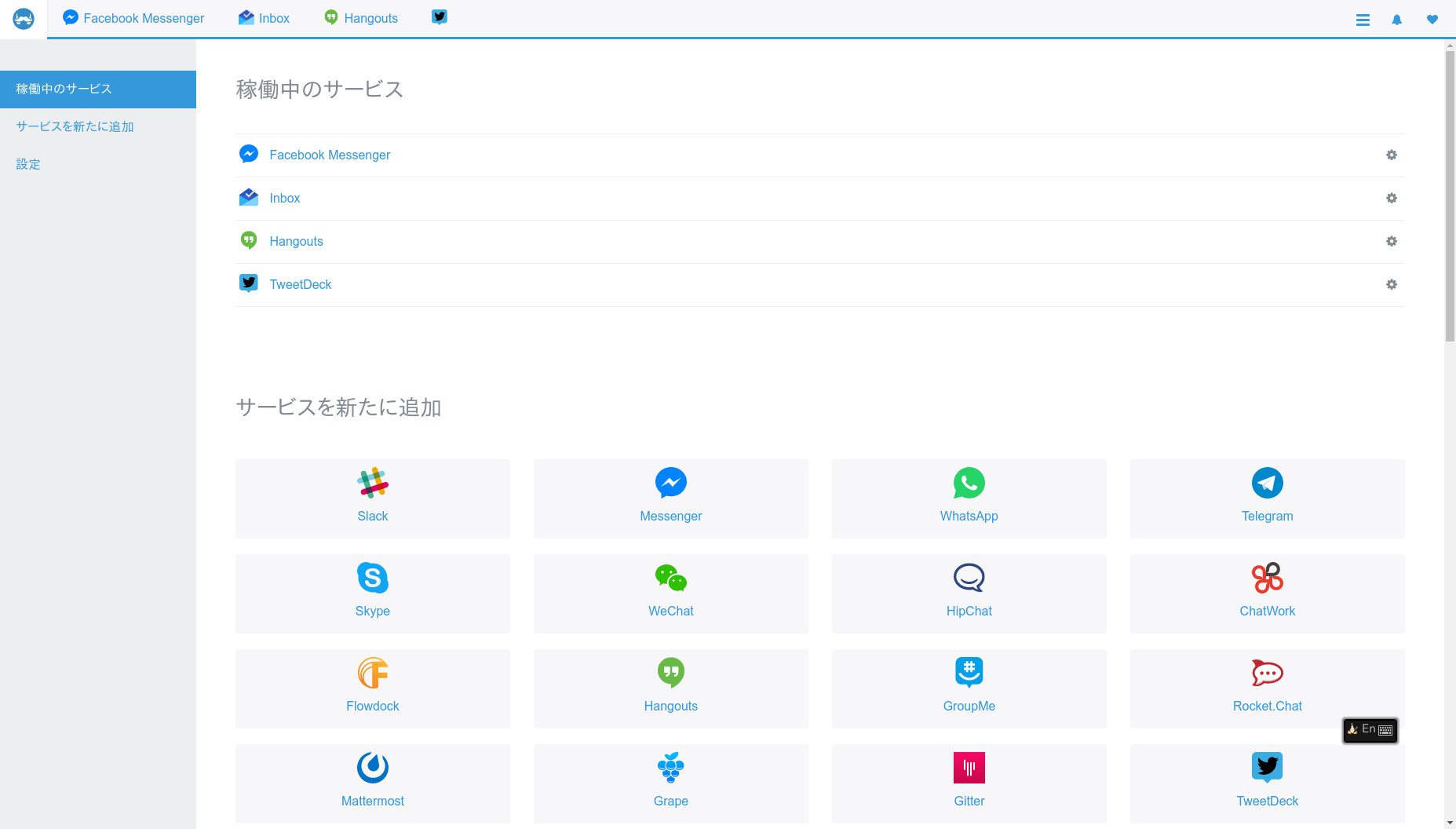
corebrid
まずは、ベターなところで、corebird。インストールも簡単で、sudo apt install corebirdで簡単。操作感や、できることは標準的でまあ、よくもわるくも平凡。
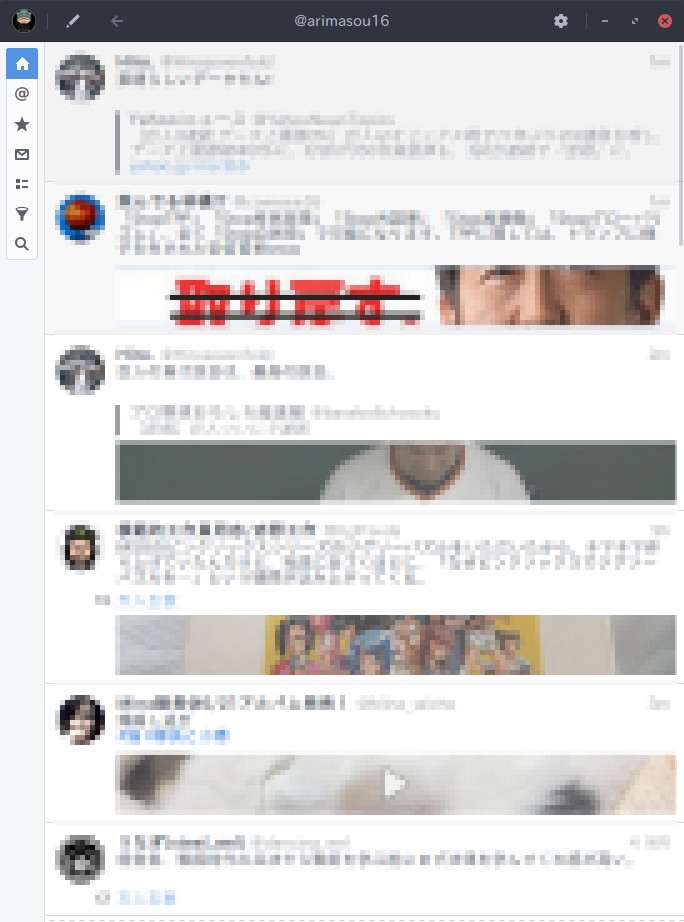


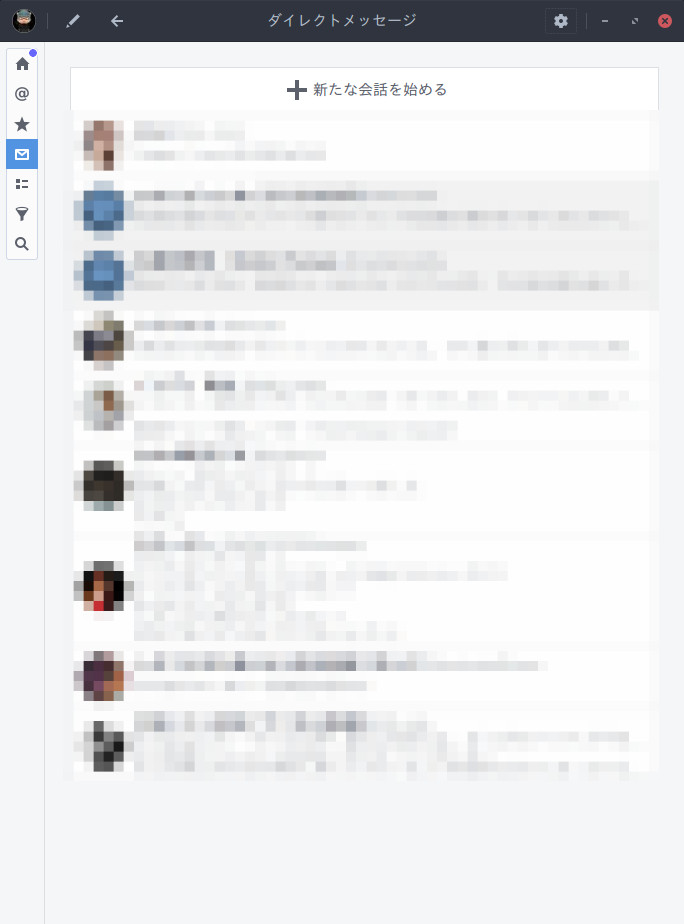
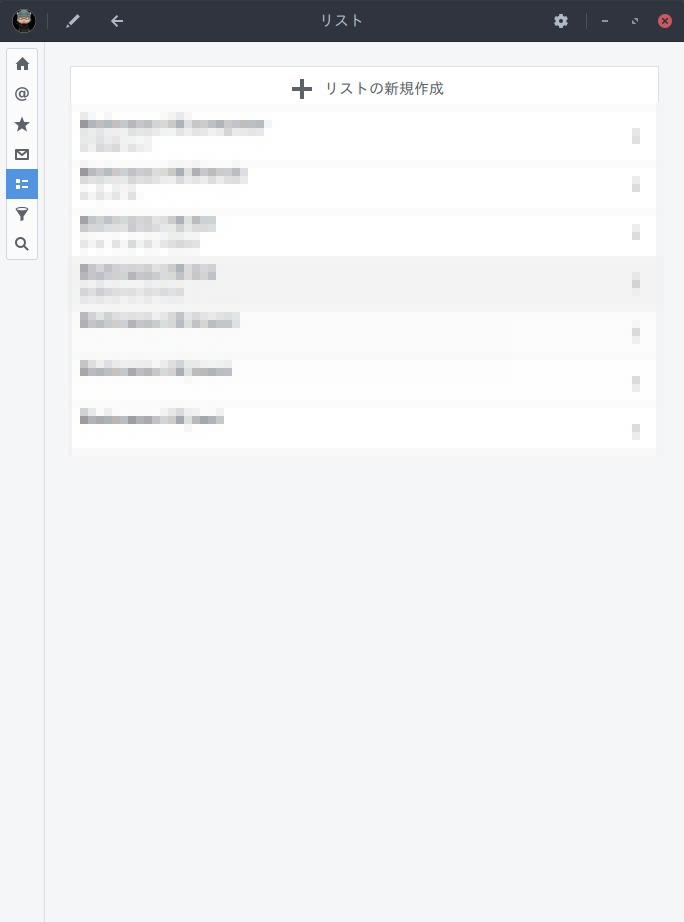
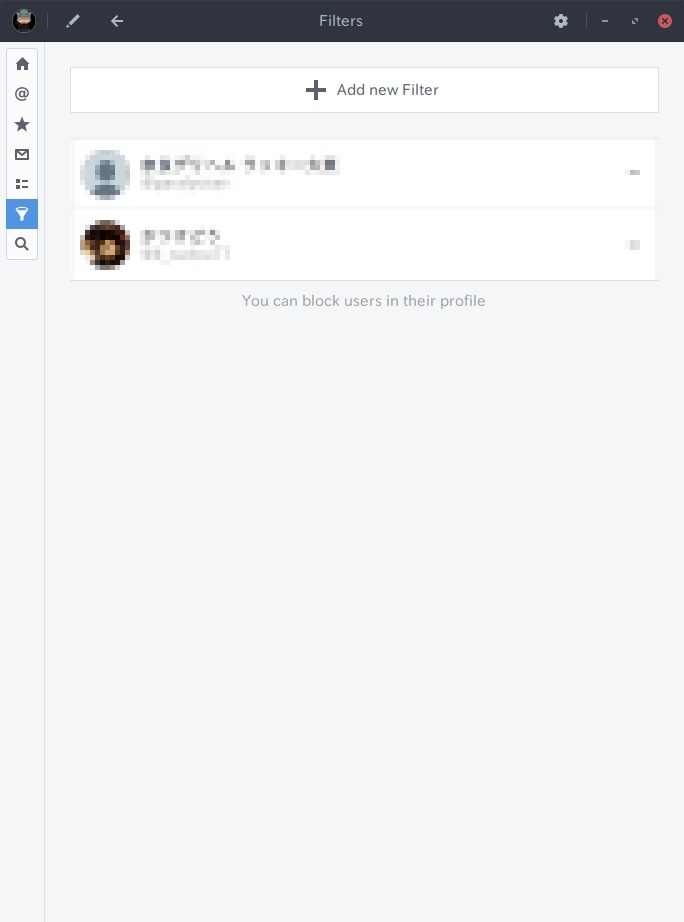
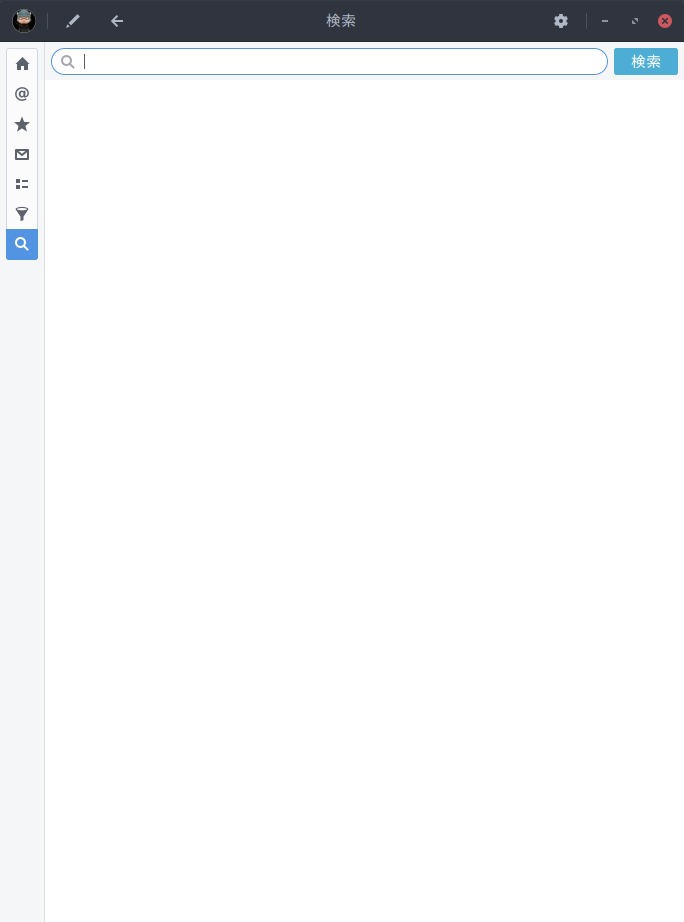
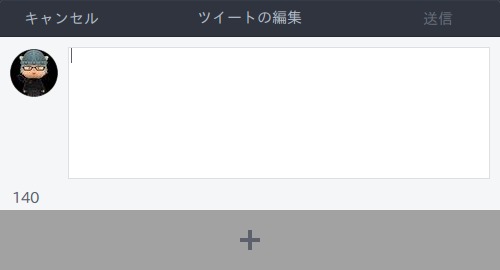



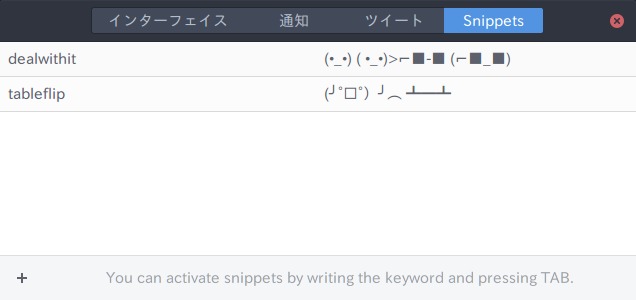
Nocturn
GitHub - k0kubun/Nocturn: Multi-platform Twitter Client built with React, Redux and Electron
まずは、キーバインドがvimライクなのがいい。j、kで上下できる。なのに次のタブ、前のタブに移動するがh、lでなくて、Alt+P, Alt+Oなのが残念だけど…更にごく標準な操作しかできなくて、会話の表示できないのが痛い。引用リツートといったこともできないっぽい。
ただ、個人的に、操作感は凄い良い。使い易い。ただ、痒いところに手が届かないといったところか…
Releases · k0kubun/Nocturn · GitHubから、Linux版を落としてきて、叩けばそのまま使える。

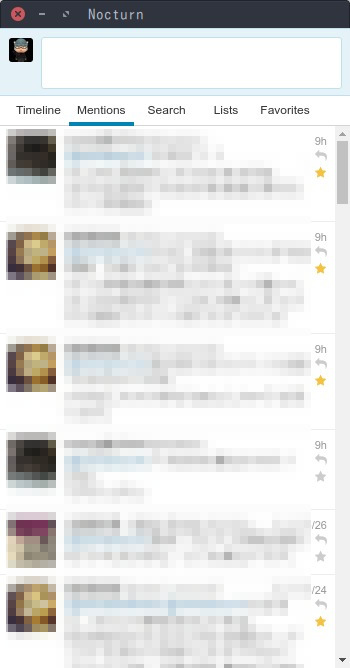

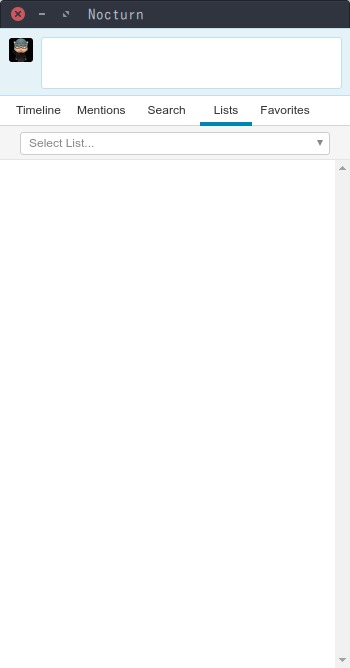
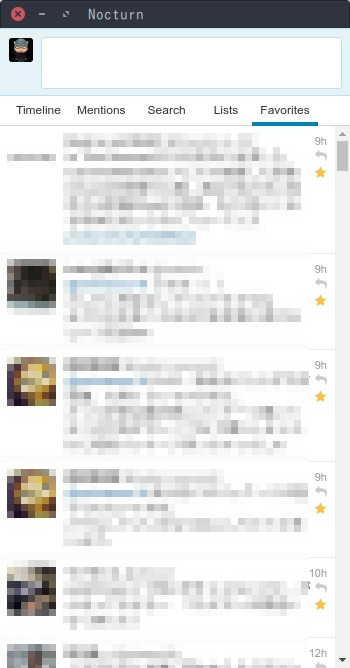
Chirp
corebirdと似た感じだけど、こちらのほうが多機能。searchではトレンド検索できるし、通知も返信だけでなく、リツイートされたものが通知されている。自身のアイコンをクリックすれば、殆どの設定が可能、まあ、Twitterクライアントにここまでの設定操作を求める人は少なそうだけど。
こちらもダウンロードして、叩けばそのまま使える。あと、自分は試していないけど、Chromeのアドオンとしてもあるそうなので、Chromeユーザーなら、そちらをどうぞ。
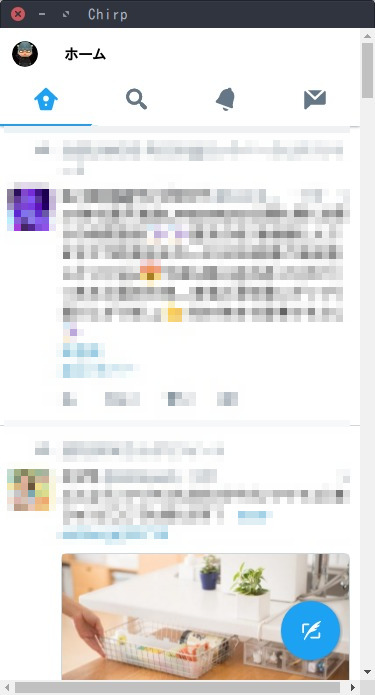

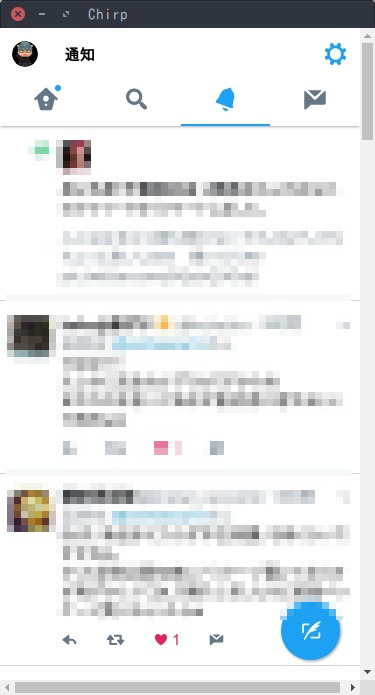
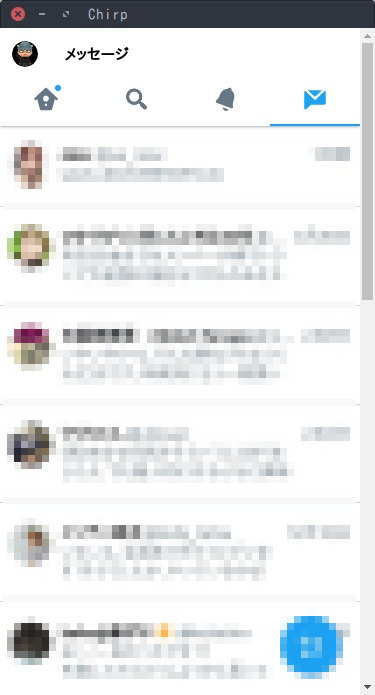
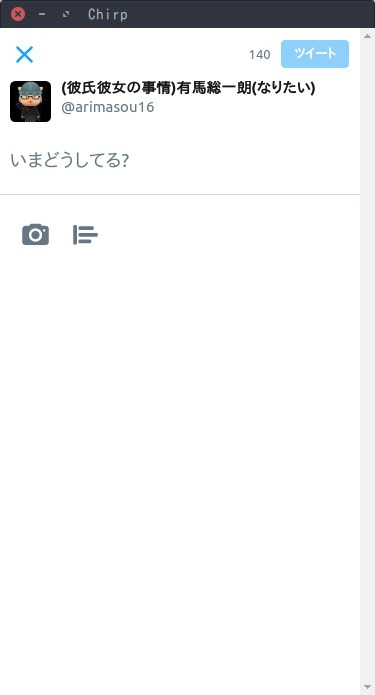
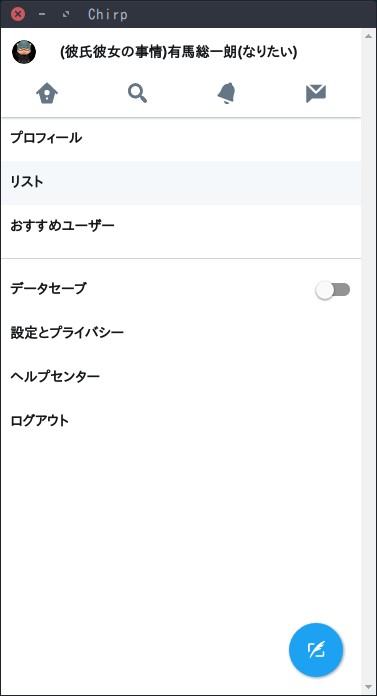
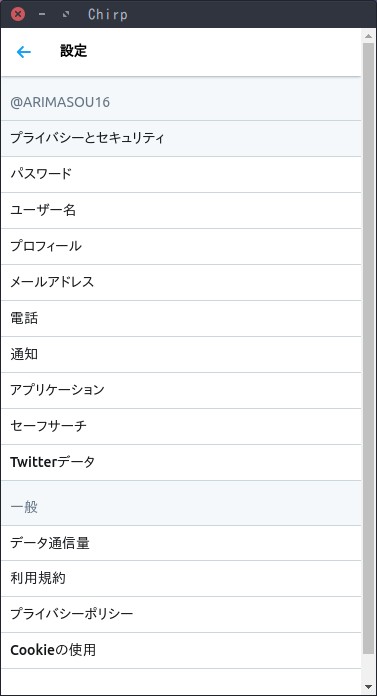
Birdie
見た目は普通。通知タブがあるけど、返信タブで、リツイートとかは表示されない。標準的なクライアントかなぁ。
sudo add-apt-repository ppa:birdie-team/daily
sudo apt-get update
sudo apt-get install birdie
インストールは上の3ステップで可能らしいが、自分の場合、パッケージの依存性の問題でエラーになったりした。
- gir1.2-granite-1.0_0.3.1+r889+pkg84
dailyubuntu0.3.1.1_amd64.deb - libgranite3_0.3.1+r889+pkg84
dailyubuntu0.3.1.1_amd64.deb - libgranite-common_0.3.1+r889+pkg84
dailyubuntu0.3.1.1_all.deb
上記、debファイルを手でインストールしてから、sudo apt install bridieしたら成功した。
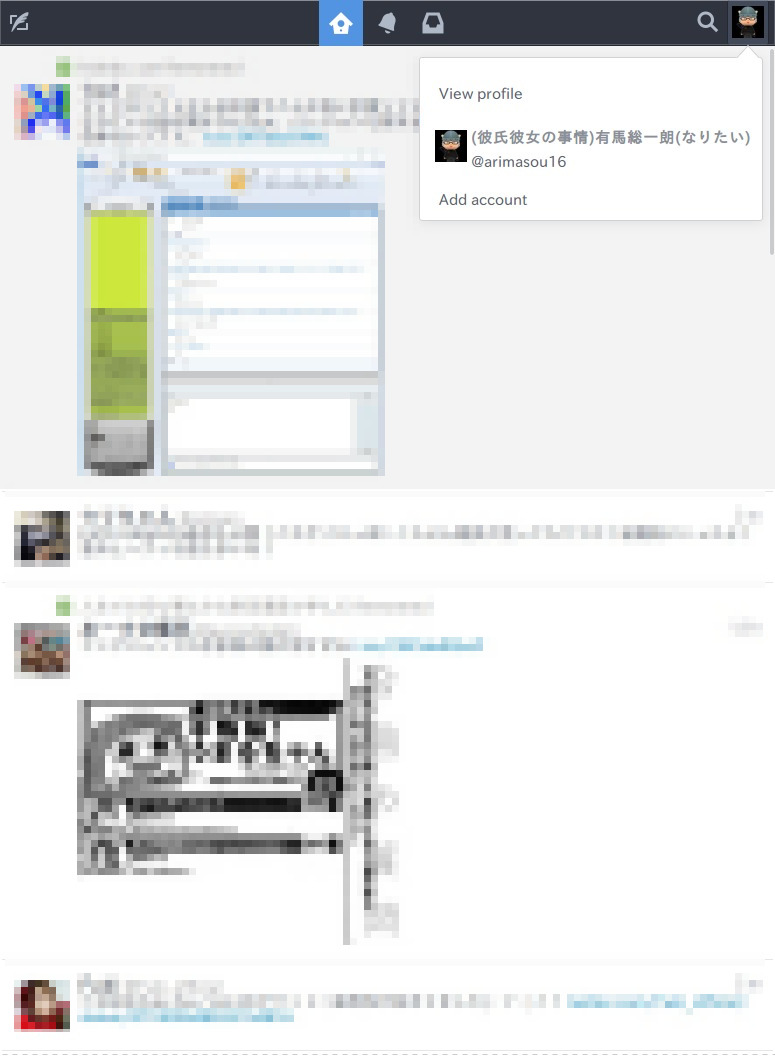


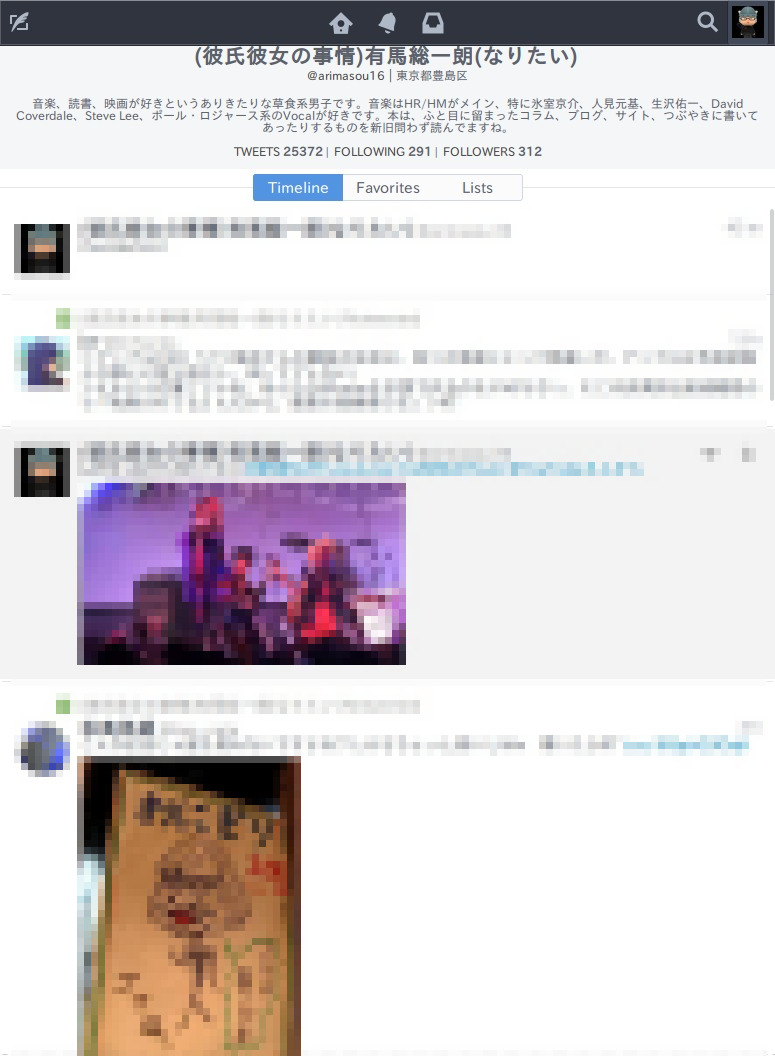

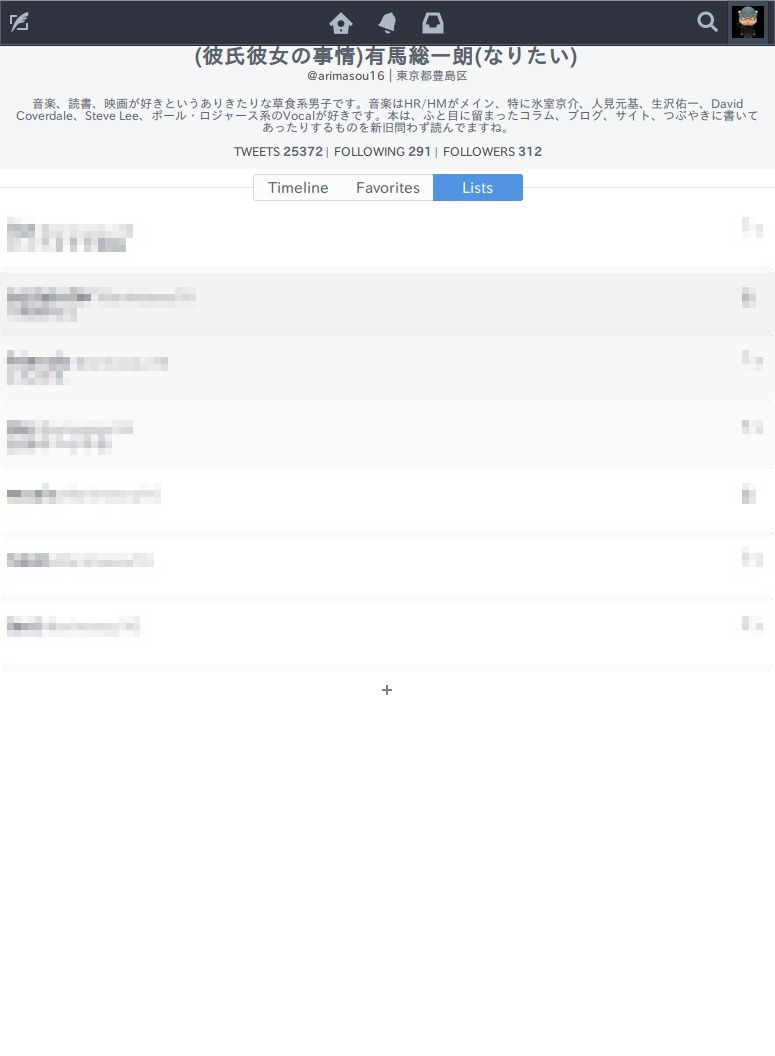
-
ブラウザでのTwitterクライアントは試していない(tweetdeckは例外) ↩︎