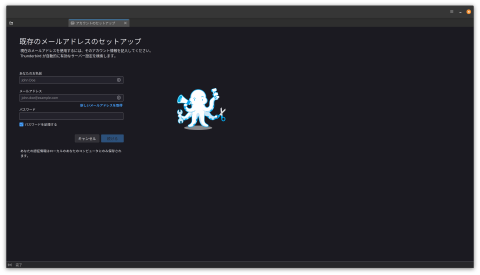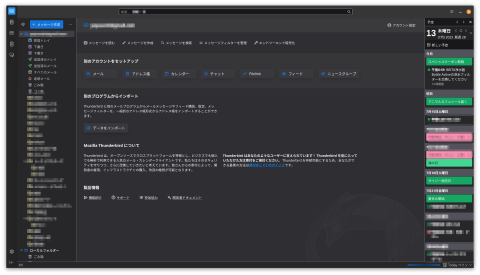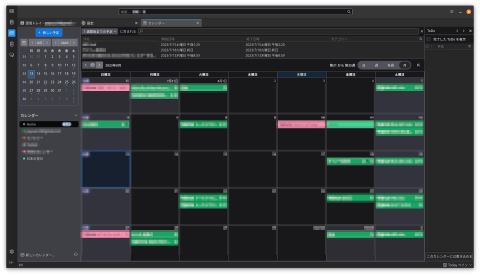アイコンとUIが刷新されるというThunderbird 115(Supernova)。個人的にはアイコンが変わるだけでも胸熱。まだかまだかと待っているのだけど、flatpak版でも今(2023-07-14)だに降りてこないので、ダウンロードして使ってみることにした。

やり方としては Thunderbird 78.0.1 インストールを踏襲した。
flatpak版アンインストール
まずは、flatpak版を削除した。.thunderbirdディレクトリもそのまま使うのではなく、一から設定した。
cd ~/.var/app/org.mozilla.Thunderbird/
rm -r ~/.var/app/org.mozilla.Thunderbird
Thunderbird 115ダウンロード、インストール
tar xjf thunderbird-*.tar.bz2
sudo mv thunderbird /usr/local/bin/
sudo ln -s /usr/local/bin/thunderbird/thunderbird /usr/bin/thunderbird
git clone https://github.com/mozilla/releases-comm-central.git
cp releases-comm-central/taskcluster/docker/thunderbird-flatpak/org.mozilla.Thunderbird.desktop ~/.local/share/applications/thunderbird.desktop
cp releases-comm-central/mail/branding/thunderbird/content/logo-gradient.svg ~/.local/share/icons/hicolor/scalable/apps/thunderbird.svg
nvim ~/.local/share/applications/thunderbird.desktop #Iconのパスだけ変更
sudo update-desktop-database
正直、 desktop、 iconファイルがどこにあるのか分からないので、ソースコードから適当に探してそれを使った。
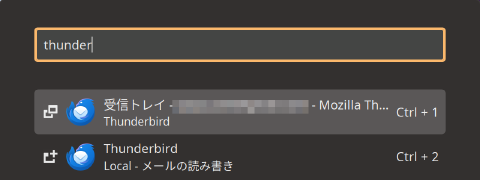
起動してみると、寄付金を求めるページに遷移したので、まあ、デフォルトの3,000円はあれだけど、1,500円ぐらいなら、と寄付しようとすると、住所の問題なのか、なんなのか、Paypal、Google Pay、どちらも駄目だったので諦めた。
アドオンtbkeysの動作確認
細かいUIの違いなどは、その他のちゃんとしたサイトを見てもらうとして、アドオン wshanks/tbkeysがちゃんとThnunderbird 115対応と思われる 2.2.3 をインストールしてみたのだけど…
以下のファンクションが動かない…初め修飾キーと同時押しが効いてないのかと思ったら、単独キーにしても効いてない。
"//" : "リモートコンテンツをロード",
"ctrl+r" : "func:LoadMsgWithRemoteContent",
"//" : "本文メッセージ下にスクロール",
"ctrl+j" : "window.document.getElementById('messagepane').contentDocument.documentElement.getElementsByTagName('body')[0].scrollBy(0, 100)",
"//" : "本文メッセージ上にスクロール",
"ctrl+k" : "window.document.getElementById('messagepane').contentDocument.documentElement.getElementsByTagName('body')[0].scrollBy(0, -100)",
"//" : "メッセージ一覧先頭",
"g" : "(function () { var tree = window.document.getElementById('threadTree'); tree.ensureRowIsVisible(0); tree.view.selection.select(0); })();",
"//" : "メッセージ一覧最後",
"shift+g" : "(function () { var tree = window.document.getElementById('threadTree'); var rowCount = tree.view.rowCount; tree.ensureRowIsVisible(rowCount - 1); tree.view.selection.select(rowCount - 1); })()",
"//" : "メッセージ一覧上にページスクロール",
"ctrl+u" : "(function () { var tree = window.document.getElementById('threadTree'); var currentIndex = tree.view.selection.currentIndex; var pageUpIndex = currentIndex - (tree.getPageLength() - 1); if (pageUpIndex < 0) { tree.ensureRowIsVisible(0); tree.view.selection.select(0); } else { tree.ensureRowIsVisible(pageUpIndex); tree.view.selection.select(pageUpIndex); } })();",
"//" : "メッセージ一覧下にページスクロール",
"ctrl+d": "(function () { var tree = window.document.getElementById('threadTree'); var rowCount = tree.view.rowCount; var currentIndex = tree.view.selection.currentIndex; var pageDownIndex = currentIndex + (tree.getPageLength() - 1); if (pageDownIndex > rowCount - 1) { tree.ensureRowIsVisible(rowCount - 1); tree.view.selection.select(rowCount - 1); } else { tree.ensureRowIsVisible(pageDownIndex); tree.view.selection.select(pageDownIndex); } })()",
"//" : "パネル遷移 フォルダ->一覧->本文",
"ctrl+w" : "func:SwitchPaneFocus",
"//" : "フォルダツリーにフォーカス",
"ctrl+t" : "window.document.getElementById('folderTree').focus();"
ぱっと開発ツールで見たところ、リモートコンテンツをロードのLoadMsgWithRemoteContentなど存在してるのだけど、何故か動かない。JavaScriptでゴリゴリ書いてるの全部駄目かと思えば、左右のタブに移動などは出来ている。
"//" : "左のタブに移動",
"h" : "window.document.getElementById('tabmail-tabs').advanceSelectedTab(-1, true)",
"//" : "右のタブに移動",
"l" : "window.document.getElementById('tabmail-tabs').advanceSelectedTab(1, true)",
"//" : "クイックフィルター",
"ctrl+f" : "cmd:cmd_toggleQuickFilterBar",
"//" : "設定ダイアログ",
"ctrl+o" : "func:openOptionsDialog",
コンソールで確認するとUncaught TypeError: win[cmdBody] is not a functionとエラーが出ている。ページスクロール系もUncaught TypeError: tree is nullとなっているので、より詳細にみていく必要がある。
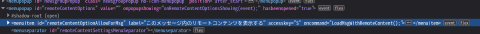
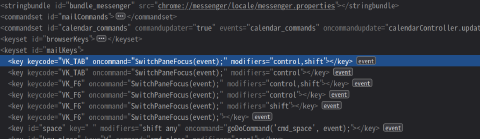
アドオンExternal Editor Revivedの動作確認
他、 External Editor Revivedは、ちゃんと動いてる。別エディターでメール編集できる。
まあ、最近はそんなにThunderbirdにアドオン追加しなくなったので、私が使っているアドオンとしてはこんな感じだけど、やはりUIの変更ということで多少の影響はあるようだ。
数日動かしてみて…
まあ、旧来からそうなんだけど、離れた場所にあったローカルとリモートの送信済み、下書き、ゴミ箱のラベルが、上下に並ぶようにしまったせいで、一瞬バグかと見間違う。パフォーマンスは何か悪くなったような…いやぁ、どうなんだろう。アイコンがカワイイからすべてOK。
基本的には何も変わらない。これまで通り使って下さいってことだ。